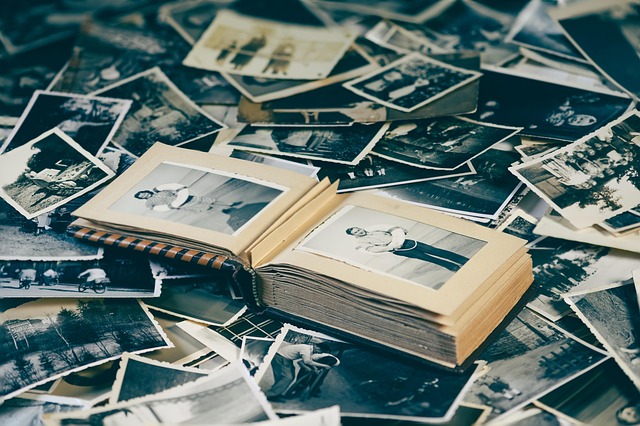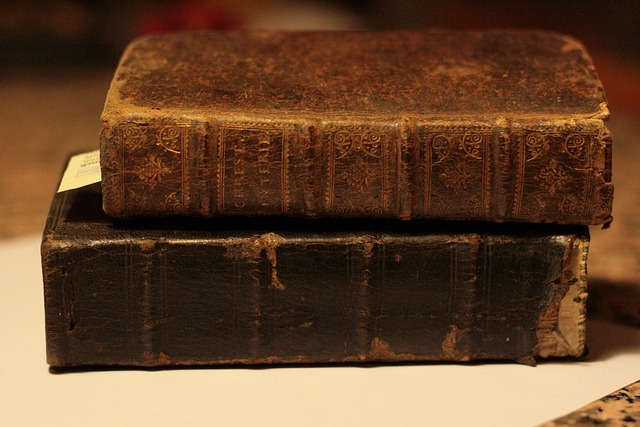Understanding Image Optimization in Theme Design
In the world of digital design, the visuals you choose can make or break your theme. Images tell a story, convey emotions, and capture the essence of your brand. However, without proper image optimization, those stunning visuals might not have the impact you intend. Think of photography, where each click of the camera isn’t just about capturing a moment, but ensuring that every detail is just right. This meticulous attention resonates deeply with anyone who has ever wandered through a gallery or lost themselves in a breathtaking photograph.
The Art of Photography in Digital Design
Just like a photographer carefully selects the right lens to achieve the perfect shot, digital designers must choose and optimize images that beautifully enhance their themes. Each photograph can evoke different feelings; the vibrant colors of a sunset can stir emotions of warmth and nostalgia, while a sweeping landscape can inspire awe. Integrating well-optimized images into your theme not only enhances visuals but also significantly improves user experience.
Why Image Optimization Matters
When we think about image optimization, we often focus on aspects of file size and loading speed. But it’s much more than that. It’s about making sure that every pixel serves a purpose. A well-optimized image ensures that your site loads faster, giving users a seamless experience–much like how a perfectly aligned camera ensures that every detail in the frame is in sharp focus. Slow-loading images can turn potential visitors away, depriving them of the beauty you’ve crafted.
Utilizing Optics for Visual Impact
When photographers speak about optics, they refer not only to the lenses but to how they manipulate light to create captivating images. Similarly, in web design, the way you present visual content can dramatically affect user engagement. High-quality images that are optimized for web deliver clarity and impact. Consider the different formats like JPEG, PNG, or WebP. Each serves a unique purpose, capturing the essence of your visuals while ensuring that loading times remain efficient.
Practical Tips for Effective Image Optimization
- Choose the Right Format: JPEG is ideal for photographs, while PNG works better for graphics with transparency.
- Resize Images: Before uploading, ensure your images are the appropriate size for your theme to avoid unnecessary loading time.
- Use Compression Tools: Utilize tools like TinyPNG or ImageOptim to reduce file size without sacrificing quality.
- Implement Lazy Loading: This technique allows images to load only when they are in the viewport, enhancing initial load performance.
- Add Alt Text: Descriptive alt text not only improves accessibility but also helps with SEO, letting search engines understand what the image depicts.
Incorporating these practices will not only enhance the aesthetic appeal of your theme but also align with the principles of photography that focus on detail and emotion. Remember, every image is more than just pixels on a screen; it’s a window into a narrative that invites your audience to engage deeper with your content.