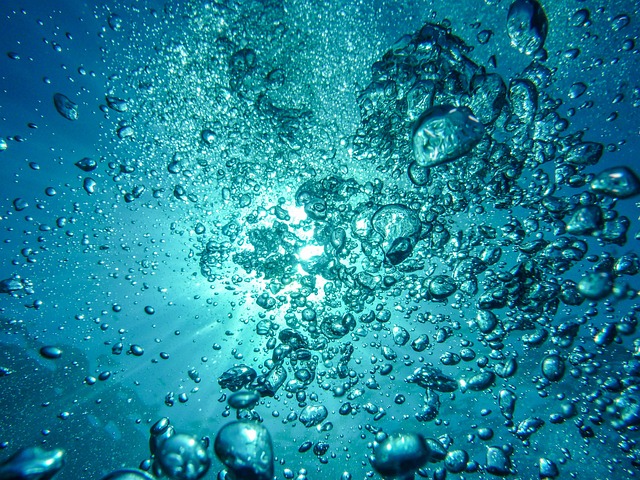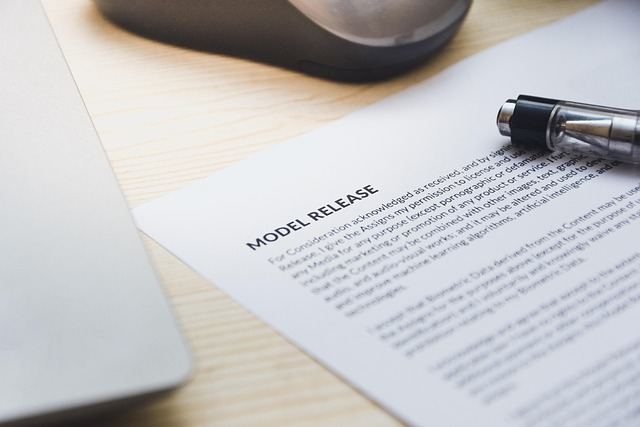Mastering Bit Depth: A Photographer’s Guide to Optimizing Exposure in Photography
As photographers, we often get lost in the myriad of settings and options available in our cameras. One term that frequently arises when discussing image quality is bit depth. Understanding bit depth is crucial for optimizing exposure and enhancing our images’ overall quality, particularly when it comes to post-processing. Let’s delve into what bit depth means and how it can transform your photography.
What is Bit Depth?
In simple terms, bit depth refers to the number of bits used to represent the color of a single pixel in an image. The higher the bit depth, the more colors and tones can be captured. For instance, an 8-bit image can display 256 different colors per channel, while a 16-bit image can showcase a staggering 65,536 colors per channel. This increase in color representation allows for greater detail in your photos, especially in shadows and highlights.
Why Does Bit Depth Matter in Photography?
The importance of bit depth in photography can’t be overstated. When taking photos, especially in high-contrast situations such as landscapes at dawn or sunset, the difference between 8-bit and 16-bit can make or break your image. Lower bit depth can lead to banding, which is visible as distinct lines of color rather than smooth gradients. By using a higher bit depth, you’re essentially giving yourself more room for flexibility during post-processing, allowing you to make adjustments without losing quality.
Optimizing Exposure with Bit Depth
One of the most crucial elements of photography is exposure. The interplay between light and your camera settings can be dramatically affected by bit depth. When you expose your photograph correctly, you maintain detail in both shadows and highlights. The advantages of higher bit depth become especially evident when you try to retrieve details from underexposed or overexposed areas. A 16-bit file retains so much more information than an 8-bit file, ensuring that your edits yield smoother transitions and more vibrant colors.
Choosing the Right Settings
Many modern cameras allow you to choose your bit depth when shooting. If your camera can shoot in RAW, always opt for it. RAW files often support higher bit depths and retain more data than JPEGs, which compress the image and reduce bit depth. This choice is fundamental if you want to maximize the potential of your photos. Pay close attention to your camera settings and ensure that you’re capturing as much information as possible when you press the shutter button.
The Role of Optics in Bit Depth
No discussion of photography would be complete without acknowledging the role of optics. The lenses you use directly impact the quality of light entering your camera, which in turn affects how well your sensor can record bit depth. High-quality lenses provide better contrast and color accuracy, which can complement the higher bit depth of your camera’s sensor. Investing in good optics is just as crucial as understanding bit depth when aiming for images that pop with clarity and vibrancy.
Incorporating the concept of bit depth into your photography practice enables you to create images that resonate on a deeper level. Whether you’re a seasoned pro or a budding enthusiast, optimizing your exposure through an understanding of bit depth will elevate your work and allow your creative vision to flourish.