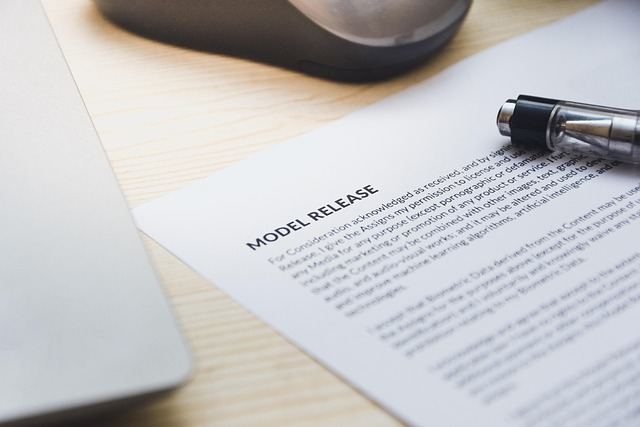Mastering white balance is a cornerstone of achieving true‑to‑life color in every photograph. While many shooters focus on shutter speed, aperture, and ISO, the subtle shift that a white balance setting introduces can make the difference between a flat image and one that feels vibrant and authentic. In this article we explore how white balance and exposure interact, why understanding light temperature is critical, and practical techniques that can be applied both in‑camera and during post‑processing to deliver photographs that respect the original scene’s colors.
Understanding the Science Behind White Balance
White balance is essentially a color correction tool that tells the camera how to treat a neutral white reference point under varying light conditions. Every light source—be it sunlight, fluorescent tubes, or tungsten bulbs—has a characteristic color temperature expressed in kelvins. When the camera’s sensor captures light, it records three separate color channels: red, green, and blue. The white balance algorithm adjusts the relative strength of each channel so that a truly neutral white surface appears grey‑white rather than tinged with color casts. The result is an image where colors match the way the human eye perceives them in that lighting environment.
Exposure, on the other hand, determines how bright or dark the image is. The camera’s metering system measures light intensity and calculates a base exposure that, combined with the chosen aperture, shutter speed, and ISO, will render a properly exposed image. White balance and exposure are tightly coupled: a miscalculated white balance can make an otherwise perfectly exposed image look either washed out or unnaturally warm or cool, while an improper exposure can mask or exaggerate the color temperature introduced by the white balance setting. A balanced approach ensures both brightness and color fidelity are maintained.
Color Temperature and Its Practical Impact
The term “color temperature” refers to the hue of a light source expressed in kelvin (K). Sunlight at noon is roughly 5500K and appears neutral. As the sun sets, the temperature drops toward 3000K, giving a warm, orange cast. Artificial lights can vary widely: incandescent bulbs hover around 2700K, fluorescent lights can range from 4000K to 6500K depending on the type, and LED lighting can span a similar spectrum but often includes adjustable settings. Recognizing these differences is vital; each lighting condition demands a distinct white balance adjustment to compensate for the inherent color bias.
Photographers often rely on presets—“Daylight,” “Tungsten,” “Cloudy,” and “Shade”—which roughly align with common temperature ranges. However, the real world is rarely so tidy. Indoor scenes may have a mix of warm and cool light sources, or daylight passing through a window might be filtered by colored glass. In such situations, a single preset can introduce unwanted color shifts. Custom white balance settings, captured with a neutral reference target, provide a more precise solution, especially when shooting in RAW where adjustments are non‑destructive.
The Interplay Between Exposure and White Balance
Exposure settings influence the dynamic range of the sensor. When an image is underexposed, shadows can become black and lose detail; overexposure can cause highlights to clip, turning them into blown‑out white. Both extremes can distort the perception of color. For example, an underexposed scene may appear cooler because the blue channel is overrepresented relative to the red, especially if the white balance has been set for a warmer light. Similarly, overexposure can inflate the brightness of warm tones, making a scene seem artificially golden.
It is therefore essential to strike a balance: first establish a correct exposure to preserve detail across the tonal range, then adjust white balance to neutralize color casts. Some cameras provide an “Exposure Compensation” slider that can shift the exposure while maintaining the chosen white balance, but this method is best reserved for small adjustments. More often, photographers set exposure using their chosen metering mode and then fine‑tune white balance during shooting or post‑processing. A well‑exposed image gives the white balance algorithm a more accurate baseline, leading to cleaner color reproduction.
Tools and Techniques for Accurate Color
- Gray Card Method – Place a neutral gray card under the lighting you wish to capture. Capture an image of the card, then set the camera’s custom white balance using that exposure. This method removes the need for presets and adapts to mixed lighting environments.
- Kelvin Adjustment Dial – Some advanced cameras allow you to manually input a kelvin value. When you know the exact temperature of your light source, this feature offers precise control.
- RAW Capture – Shooting in RAW preserves the full color and exposure data, enabling post‑processing adjustments without degradation. In RAW editors, you can tweak both exposure and white balance independently, ensuring the final image reflects the intended colors.
- Histogram Analysis – A histogram that is well‑centered indicates proper exposure. By pairing this visual cue with a neutral color patch, you can confirm that your white balance is not skewing the sensor’s data.
Workflow: From Shoot to Final Image
An efficient workflow begins with a quick assessment of the light. If the scene features a single, identifiable light source, set the camera to the corresponding preset and verify exposure using the built‑in histogram or spot metering. For complex scenes, capture a gray card image first, then apply custom white balance. Once exposure is confirmed—often by checking that highlights do not clip and shadows retain detail—you proceed to take your primary shots.
During post‑processing, open the RAW file in a color‑management‑friendly editor. Use the exposure tools to correct any minor mismatches: curves, levels, or the exposure slider can refine the overall brightness. Next, adjust white balance by referencing the gray card or using the camera’s captured custom settings. Most editors offer a “White Balance” tool that allows you to drag a color wheel or input kelvin values. Fine‑tune the temperature and tint sliders until the neutral reference points are truly grey. Finally, apply any creative color grading, and export the image in a format that preserves color fidelity, such as TIFF or JPEG with high quality settings.
Case Study: Outdoor Sunset Portrait
Imagine a portrait taken during a sunset. The light source is warm, around 2800K, but there is also a cooler blue sky. The photographer sets the camera to “Tungsten” (around 3200K) to counteract the warmth. After capturing the image, the raw file is reviewed. The histogram shows a slight underexposure in the highlights, so a small positive exposure compensation is applied. In the RAW editor, the white balance is fine‑tuned: the temperature slider is moved slightly cooler to balance the blue sky, while the tint is nudged green to offset the warm cast. The final image retains the romantic hue of the sunset but accurately represents the subject’s skin tones.
“The key is to treat white balance as a tool that works in harmony with exposure, not a separate, isolated setting.” – Expert Photographers Collective
Common Pitfalls and How to Avoid Them
One frequent mistake is relying solely on automatic white balance. In mixed lighting or high‑contrast scenes, the camera’s algorithm can misinterpret the reference point, producing color casts that are difficult to correct later. Another issue is setting exposure too far from the sensor’s optimal range. Pushing highlights to the brink or drowning shadows can leave little room for color correction. Finally, neglecting to expose the gray card in the same light conditions can introduce errors when calibrating custom white balance.
To sidestep these problems, always double‑check your exposure with a histogram or waveform monitor, capture a neutral reference at the same exposure as your main image, and prefer RAW when you anticipate color adjustments. If shooting in JPEG with in‑camera processing, be aware that many manufacturers apply a slight warm or cool tint as part of the JPEG style; these adjustments are harder to reverse without RAW data.
Conclusion: Bringing Precision to Every Shot
Mastering white balance while maintaining proper exposure is not an abstract theory; it is a practical skill that, when applied consistently, elevates the realism and impact of your photographs. By understanding color temperature, employing precise tools such as gray cards and RAW capture, and integrating exposure and white balance adjustments into a streamlined workflow, photographers can produce images that honor both the technical and artistic aspects of light. The pursuit of accurate color is an ongoing process, but with the fundamentals outlined here, you are equipped to make informed decisions and achieve photographs that feel true to life.