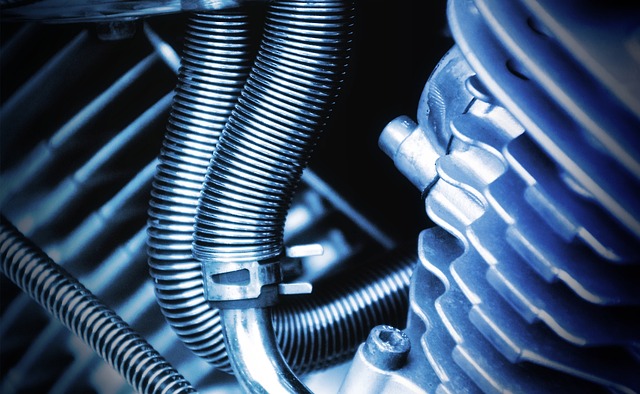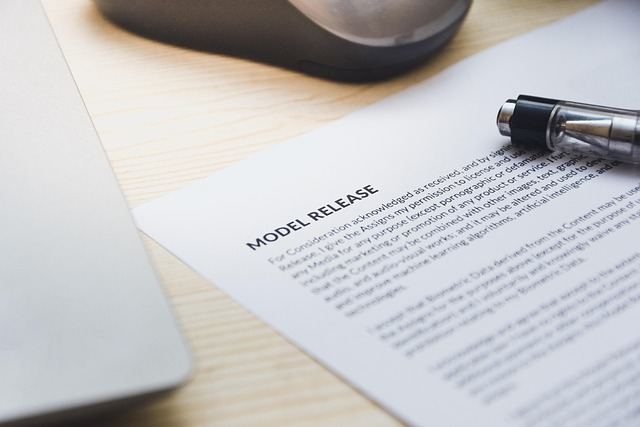Photography is an art form that requires not just a skilled eye, but also the right techniques to transform a good shot into a breathtaking image. Among the most crucial facets of this craft is retouching, a magic wand that can turn mediocre exposures into stunning visuals. Mastering retouching techniques is essential for any photographer looking to enhance their skills and elevate their work, regardless of the level of your camera or optics.
When we talk about exposure, we are referring to the amount of light that reaches your camera’s sensor. Correct exposure can make or break your photograph. An underexposed image may leave details hidden in the shadows, while an overexposed photo can wash out critical areas, rendering them lifeless. However, with effective retouching techniques, even the most challenging exposures can be salvaged. Tools like Adobe Photoshop and Lightroom offer powerful features that allow photographers to adjust brightness, contrast, and other key elements to bring their images to life.
One of the first steps in the retouching process is to analyze your photo. Take a moment to assess the exposure; identify areas that need enhancement. Is the sky too bright? Are your subject’s features lost in darkness? Understanding the image will guide your editing decisions, helping you focus your efforts to achieve that perfect balance.
Next, delve into the world of layers and masks. These are fundamental components in the retouching process that allow for precision editing. For instance, you can selectively brighten shadows while preserving highlight details, resulting in a photograph that retains its dynamic range. By using tools like the Brush tool, you can apply adjustments only where they’re needed, ensuring that your retouching feels natural and unobtrusive.
Another key aspect of effective retouching is color correction. Often, images don’t reflect the true colors of the scene when captured. Utilizing white balance adjustment tools can help you achieve a more accurate representation. Fine-tuning the hues will create a harmonious image that resonates with the viewer and encapsulates the mood you were aiming for when you clicked the shutter. The right optics can help reduce color distortion, but retouching remains essential for achieving optimal results.
Don’t forget the importance of sharpening your images during the retouching process. It adds clarity and emphasis to details that might be lost due to lens softness or camera movement during capture. Using the sharpening sliders can define edges and textures, allowing your photographs to appear crisp and vibrant, just as you envisioned them at the moment of capture.
Incorporating these retouching techniques into your workflow will not only improve your individual images but will also enhance your overall photography skills. With practice, you’ll find the perfect balance between capturing images straight from the camera and using editing tools to realize your creative vision fully. Remember, retouching is not just about corrections; it’s about transforming your vision into reality. So grab your camera, explore the world of optics, and experiment boldly, knowing that the art of retouching has your back!