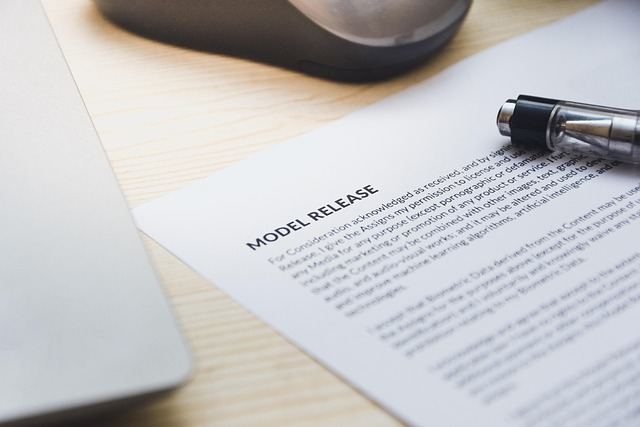Mastering Exposure in Lightroom: A Comprehensive Guide
Exposure is the heartbeat of every photograph. It’s what breathes life into an image, allowing the light to play its role and tell a story. Yet, balancing exposure perfectly can feel like chasing sunlight through a kaleidoscope—captivating but elusive. This is where Lightroom steps in, transforming the complex dance of light and shadow into an approachable, creative process.
When you first open Lightroom, you might feel overwhelmed by the seemingly endless sliders and panels, but remember—each adjustment brings you closer to capturing the image as you envision it. Exposure isn’t just about making an image brighter or darker; it’s about revealing the mood, the texture, and the emotion packed within every pixel.
Understanding Exposure in Lightroom
Exposure in Lightroom is more than a simple slider. It adjusts the overall brightness of your photo, but it’s just one tool in a suite designed to give you refined control over your image’s tonality. Learning how Exposure interacts with other tools like Contrast, Highlights, Shadows, Whites, and Blacks is key to unlocking your image’s potential.
The Exposure Slider: Your Starting Point
Think of the Exposure slider as your initial step on the journey, setting the foundation. Gently sliding to the right increases brightness, revealing hidden details in the shadows, while sliding to the left deepens shadows, infusing the image with drama. It’s a balancing act — too much can wash out details, and too little can trap them in darkness.
Diving Deeper with Highlights and Shadows
Once the general Exposure feels right, the real magic begins with Highlights and Shadows. Highlights help recover blown-out areas like bright skies or reflective surfaces, pulling back lost detail without sacrificing the overall brightness. Shadows, on the other hand, breathe life into the darker elements, ensuring your image maintains depth and texture.
Whites and Blacks: Defining Your Contrast
Adjusting Whites and Blacks fine-tunes the brightest and darkest points of your photo. These sliders give you precision control, helping to set the tonal range and contrast that defines the mood. In Lightroom, mastering these controls lets you create images that aren’t just balanced, but compelling.
The Emotion Behind Exposure Adjustments
Using Lightroom to master exposure means more than technical skill—it’s about harnessing light to evoke feelings. A brighter exposure can evoke joy, clarity, or warmth, while darker exposures suggest mystery, intimacy, or nostalgia. When you manipulate exposure thoughtfully, you guide viewers’ emotions and invite them into your vision.
Tips for Mastery
- Start with a calibrated monitor: Accurate colors and brightness help you trust what you see.
- Use the histogram: It’s your real-time guide to exposure balance.
- Work in stages: Begin with Exposure, then adjust Highlights, Shadows, Whites, and Blacks.
- Don’t fear subtlety: Small changes often have the most profound impact.
Remember, mastering exposure in Lightroom is a journey, not a destination. Each image teaches you something new about light and emotion. The more you practice, the more you’ll find your unique voice shining through every photo.