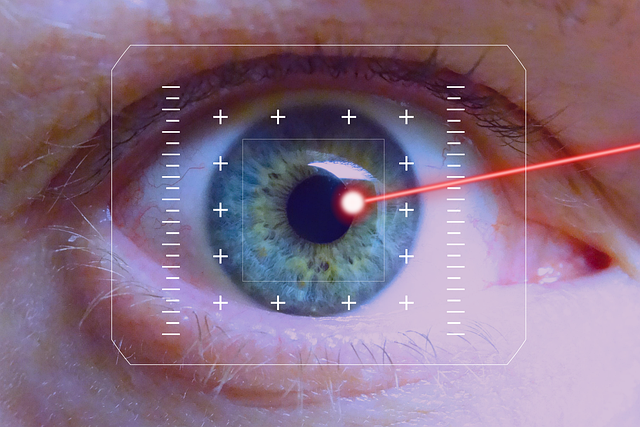Photography is an art that allows us to capture the world around us, yet the quality of our images often hinges on one critical factor: lighting. Whether you’re shooting with a sophisticated camera or just your smartphone, understanding and manipulating light can elevate your photos to new heights. But what happens when the lighting conditions aren’t perfect? That’s where Photoshop comes into play, offering a plethora of tools to enhance your photography lighting.
Imagine spending hours capturing the perfect shot, only to realize the lighting is harsh or uneven. Those well-intentioned clicks can quickly feel discouraging. Fortunately, Photoshop can salvage those moments, turning your mediocre lighting into something extraordinary. With its intuitive interface, you can easily navigate through options that enhance the optics of your photographs, making adjustments that breathe life into your images.
One of the most powerful tools in Photoshop for managing lighting is the ‘Curves’ adjustment. This feature allows you to manipulate the tonal range of your photo, adjusting highlights and shadows to add depth and dimension. By fine-tuning the curve, you can enhance specific areas of your shot, transforming a flat image into a vibrant masterpiece. Remember, a well-balanced exposure is key to making your photographs genuinely stand out.
Another essential tool at your disposal is the ‘Dodge and Burn’ technique. This classic method involves selectively brightening (dodging) and darkening (burning) parts of your photo to create contrast and focus. When applied thoughtfully, it can guide the viewer’s eye to the most compelling elements of your shot, enhancing your overall composition. It’s akin to sculpting with light, allowing you to emphasize details that would otherwise get lost in shadows.
If you find yourself working with indoor or low-light photography, the ‘Layer Blending Modes’ in Photoshop can be especially beneficial. By using overlays of different light effects, you can create a warmer tone or even add mimic daylight in dim settings. This technique can be transformative for portraits or still life, where natural light is limited or challenging to control.
Additionally, Photoshop features numerous filters that can help you simulate natural lighting conditions. Whether you’re looking to recreate a soft sunbeam with the ‘Lens Flare’ filter or applying a gentle glow with the ‘Gaussian Blur’, these intuitive tools can help express the mood and atmosphere you envisioned when framing your shot. The combination of digital editing and the raw spirit of your photography can open new avenues of creativity.
Understanding your image and what its lighting truly conveys can also lead to better editing decisions. Does the photograph evoke warmth and coziness, or is it more about stark contrasts? Using Photoshop, you can tweak the temperature, vibrancy, and saturation of colors to speak to the viewer’s emotions, thus enhancing the storytelling aspect of your photography.
In summary, while capturing a photograph is a remarkable feat in its own right, the true artistry often emerges during the editing process. Embracing Photoshop as a strategic partner in your creativity means you can enhance your photographs in ways that resonate with your vision. Whether it’s adjusting curves, dodging and burning, layer blending, or using filters, the possibilities are endless. This convergence of photography and digital enhancement allows you to express your unique perspective, making every photo a personal narrative illuminated by expertly crafted light.