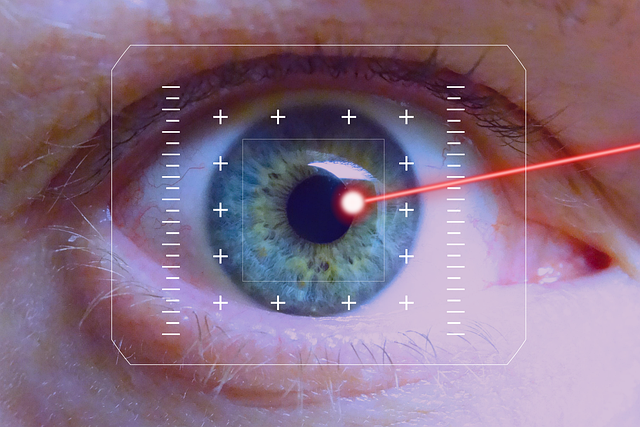Photography has the power to capture moments, emotions, and stories in a single frame. However, even the best camera and lenses can fall short if lighting techniques are not properly utilized. This is where GIMP, an open-source image editor, comes into play, enabling photographers to enhance their images and achieve optimal results.
The fundamental aspect of any photograph is lighting. It sets the mood, highlights subjects, and creates depth within an image. GIMP offers a range of powerful tools that help photographers manipulate lighting to elevate their photos from standard to spectacular.
Utilizing Levels and Curves
One of the primary tools in GIMP that can drastically alter the lighting of your photos is the Levels adjustment. It allows you to adjust the brightness and contrast, ensuring that the details in your shadows and highlights are well-defined. Similarly, the Curves feature offers even finer control over tonal range. By tweaking the curve, you can enhance the lightness or darkness of specific areas, allowing for dramatic effects that breathe life into flat images.
Dodging and Burning
For those familiar with traditional photography techniques, dodging and burning is a classic method to enhance lighting and contrast in photographs. In GIMP, this technique can be simulated with the Brush Tool. By selectively lightening or darkening areas of your photo, you can draw the viewer’s eye where you want it, creating a narrative within the frame. This approach is especially effective for landscape photography, where certain elements should stand out while others recede.
Gradient Masks for Natural Lighting Effects
Another great way to enhance your photos in GIMP is by using gradient masks. They allow you to apply changes to specific areas of your image, mimicking natural light fall-offs. For example, if you want a sunset photo to have more atmosphere, you can apply a gradient that deepens the colors or adds warmth to the corners of the image, much like how sunlight would naturally behave.
Color Balance for Emotional Impact
The interplay of light and color can profoundly impact the emotional tone of your photograph. GIMP provides Color Balance tools to shift the hues in your image subtly. Whether you’re going for a warmer sunset feel or a cool twilight mood, adjusting the color balance can align the visual experience with the intended emotion, making your photo resonate more with viewers.
Using Filters for Special Effects
Sometimes, enhancing your photo requires a bit of creativity. GIMP’s extensive collection of filters allows for unique lighting effects that can transform an otherwise ordinary shot into a work of art. Experimenting with filters such as Bokeh or Lens Flare can give your photography an imaginative twist, perfect for creating dreamy, mystical images.
In corporate photography, excellent lighting is key to making products pop, and GIMP can help you achieve that polished look. With tools designed to refine and manipulate lighting, GIMP is your go-to solution for creating stunning visuals that not only capture the eye but convey a story through thoughtful lighting.
Whether you’re an experienced photographer or just starting, mastering lighting techniques in GIMP is essential for taking your images to the next level. The right adjustments can turn an average snapshot into a breathtaking masterpiece, filled with depth, emotion, and intrigue. Embrace the power of GIMP and watch your photography soar!